| |





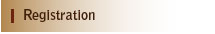



|
|

How to submit a paper
- Create an account on Microsoft CMT and login with your new account. You may skip the registration process if you already have a Microsoft CMT account.
- Once you are logged in, clilck "All Conferences" to see a list of available conferences. To add our conference to "My Conferences", type "Ambient Intelligence" in the filter box and click "The 3rd International Conference on Ambient Intelligence and Ergonomics in Asia" in the filtered results. You are then brought to "Author Console".
- While you are in "Author Console", you can create a new submission or edit an existing submission before the submission due date.
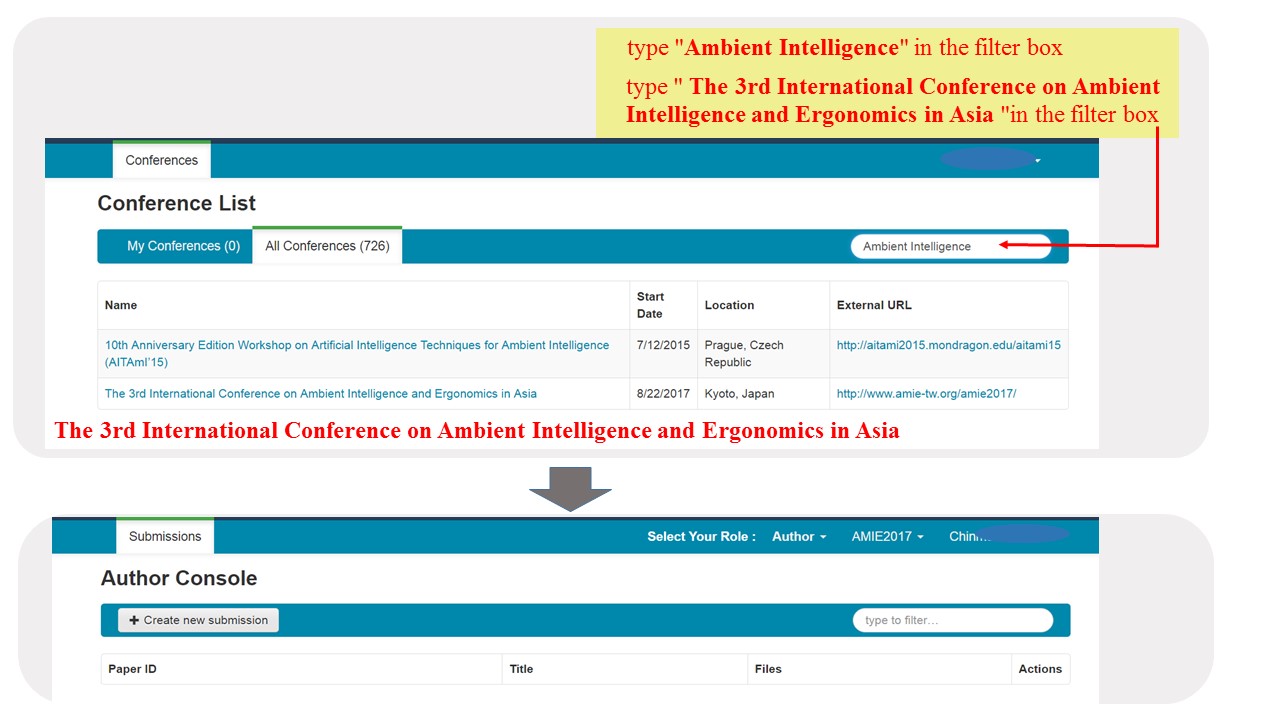
|
|
|
|




